VSCode File Order
Online seit Thu 23 June 2022 in Digital
Most of the time I use VSCode as IDE and additionally to write this blog.
The thing that is really annoying is the fact,
that it is not possible to set the order to ‘descending’ in file explorer.
In my last post, I’ve described,
how to rename
all files.
After doing this on all blog posts, I got a neat list,
and theoretically it can be sorted quite well.
In a terminal application or in the file manager of your system this works
in VSCode it does not.
There is an option to change the order to ‘last modified’
but this results in a rather chaotic list.
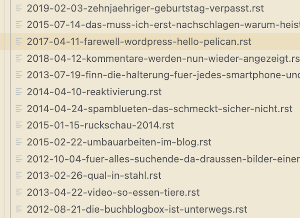
Changing this to reversed order is not possible and this is why I created an issue on GitHub and implemented the functionality as well and raised a PR. Since there are more than 500 issues open, mine will be closed if there are not more than 20 upvotes. In the time of writing this article, the issue has 10 up votes, so I hope that some of you are interested in this feature as well. Please react with ‘thumbs up’ on the issue, as in my opinion it would not help only me.